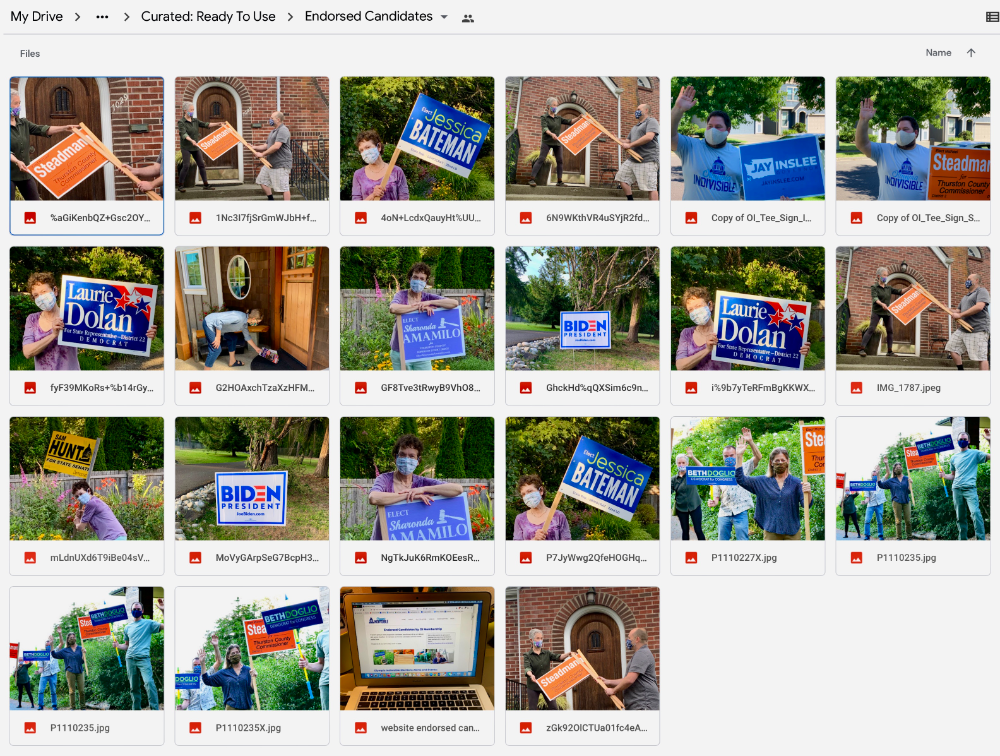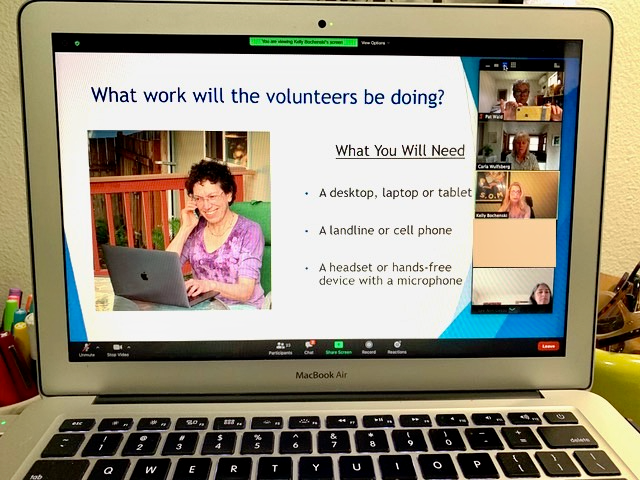Photography Library
What’s in the O.I. Photograph Library?
You will find three collections of photographs in our library:
Archives - Photos taken prior to the 1/20/2020 “It’s Up to Us” Roll Out and usually grouped in a folder consisting of a single photographer’s photos of an event.
Non-curated Repository - Photos of the “It’s Up to Us” event and all photos submitted since - this is the folder where you will put the photos you submit. Again, these are usually grouped in a folder consisting of a single photographer's photos of an event along with an Information Text Form document describing the photos and who took them.
Curated Ready to Use - These are photos that have been edited as the best photos to represent an event, or photo shoot - they have also been checked to make sure we have permission when needed. They are grouped in folders according to subject matter i.e. Postcard Writing, Demonstrations, Endorsed Candidates, etc. to help you easily see what we have in a certain category of photos and often have additional information attached to each photo.
On the main page of the Photo Library, you will also find the files listed below with information about:
Search for Photos - How to use tags to search and how to download photos.
Take Photos IMPT READ - Suggestions for how to take photos including important information about when and how to get permission from the subjects in your photos.
Submit Photos - How to upload photos to the library.
Photo Consent Form - A form for use by photographers to get written consent from people they photograph.
Information Text Template - A form to fill out with information about the photos you are submitting - it will be stored with your photos.
Archives - Photos taken prior to the 1/20/2020 “It’s Up to Us” Roll Out and usually grouped in a folder consisting of a single photographer’s photos of an event.
Non-curated Repository - Photos of the “It’s Up to Us” event and all photos submitted since - this is the folder where you will put the photos you submit. Again, these are usually grouped in a folder consisting of a single photographer's photos of an event along with an Information Text Form document describing the photos and who took them.
Curated Ready to Use - These are photos that have been edited as the best photos to represent an event, or photo shoot - they have also been checked to make sure we have permission when needed. They are grouped in folders according to subject matter i.e. Postcard Writing, Demonstrations, Endorsed Candidates, etc. to help you easily see what we have in a certain category of photos and often have additional information attached to each photo.
On the main page of the Photo Library, you will also find the files listed below with information about:
Search for Photos - How to use tags to search and how to download photos.
Take Photos IMPT READ - Suggestions for how to take photos including important information about when and how to get permission from the subjects in your photos.
Submit Photos - How to upload photos to the library.
Photo Consent Form - A form for use by photographers to get written consent from people they photograph.
Information Text Template - A form to fill out with information about the photos you are submitting - it will be stored with your photos.
How to Get Access to the Photography Library?
To get access to the photography library to view or download photos, you will need to be invited by Glen ([email protected]) or Pat ([email protected]). Please email us and put “photo library” in your subject line to request access.
Questions?
If you still need help after reading through the above information, you can email the photo librarians:
Questions?
If you still need help after reading through the above information, you can email the photo librarians:
- Glen Hubbard ([email protected]) for tech questions such as uploading and downloading photos and how to do photo searches.
- Pat Wald ([email protected]) for questions about what kinds of photos are available and what photo subject matter we are currently looking for from photographers.
- Riley McLaughlin ([email protected]) for photography technique and photo consent questions.